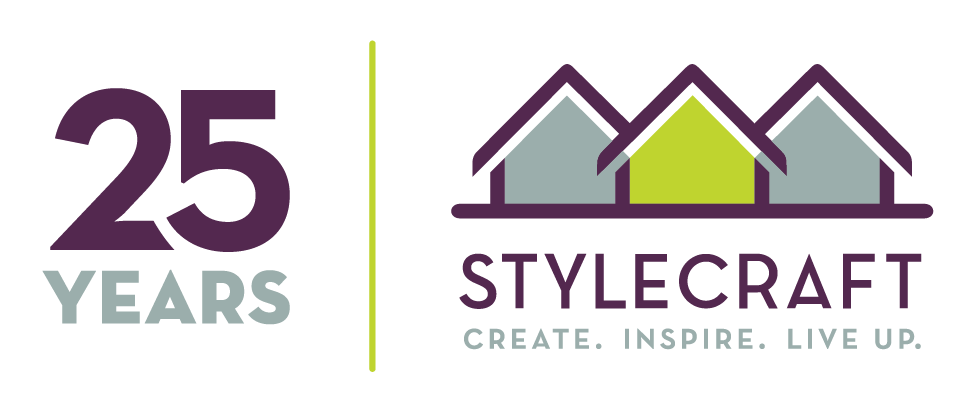Leave a Review

We’re Building On Your Feedback
How do you build a home, a community, and a company that always Lives Up to — and ideally surpasses — expectations? By consistently engaging with home buyers at all points of the homebuilding journey, and beyond.
If you could take a moment to share your experience with StyleCraft Homes by reviewing us on Google, not only would we be highly appreciative, but so would our future home buyers. Below, you’ll find some quick and easy steps for sharing a review.
It’s your time to Live Up — thank you for letting us know if we did, too.
How to Submit a Google Review
Leaving a review for StyleCraft Homes is as easy as 1, 2, 3. Follow these quick steps to submit your Google review today.
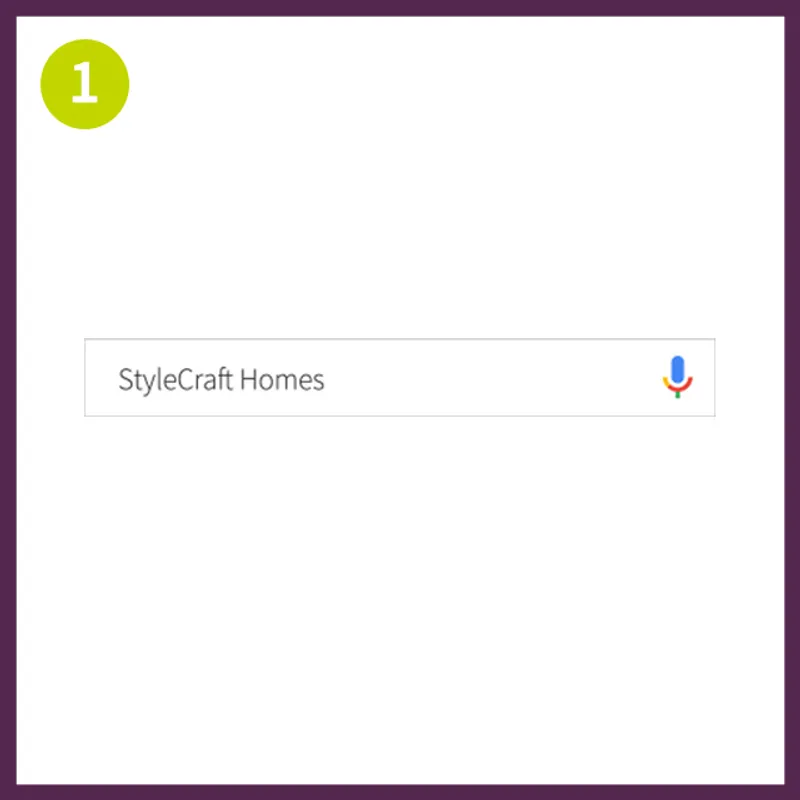
Find Our Listing
Bring up the Google Maps app on your smart phone and search for “StyleCraft Homes.” Be sure to look for and select the StyleCraft Homes headquarters listing with the Lakeside Avenue address as opposed to your specific community. Or, click the button below to go directly to StyleCraft’s Google Listing.
After you’ve submitted a review on StyleCraft’s main Google Listing, please take a minute to provide a review for your community! See below for details.
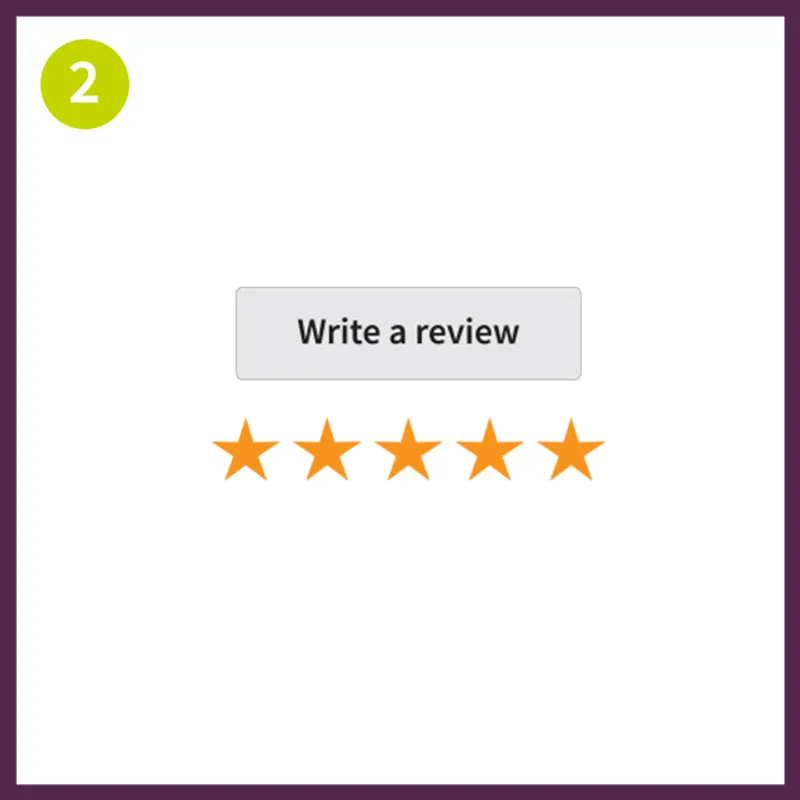
Write Your Review
Once you’ve selected the listing, scroll down until you see a prompt to “Write a Review”, or provide a “star” rating (from 1 to 5) if you’re using the Google Maps app. No matter which method you’re using, you’ll have the chance to leave a star rating and review.

You Did It!
You’ve successfully submitted your Google review for StyleCraft Homes! If you had any difficulty leaving your review or have any questions, please reach out to us by clicking the button below.
Now That You Left a Review on Our Main Page…
Please take a minute to submit a review about your StyleCraft community on our community-specific Google listings. Simply find your community below and click on the link to locate the Google listing, then follow steps 2 & 3 listed above!
Community-Specific Google Listings
- Greenwich Walk Villas: Google Listing
- Kennington Townhomes: Google Listing
- Mosaic at West Creek: Google Listing
- Saunders Station Townes: Google Listing
- The Outpost at Brewers Row: Google Listing
- The Overlook at Hancock Village: Google Listing
- Townes at Iron Mill: Google Listing
- Village at Millers Lane: Google Listing
- Villas at Iron Mill: Google Listing
- Design Studio: Google Listing